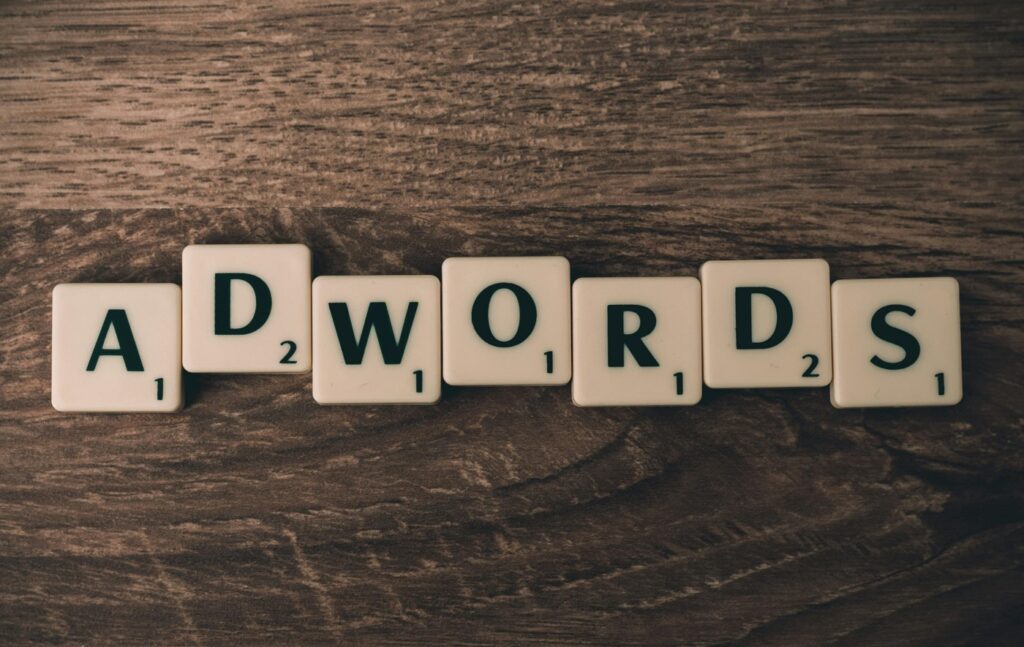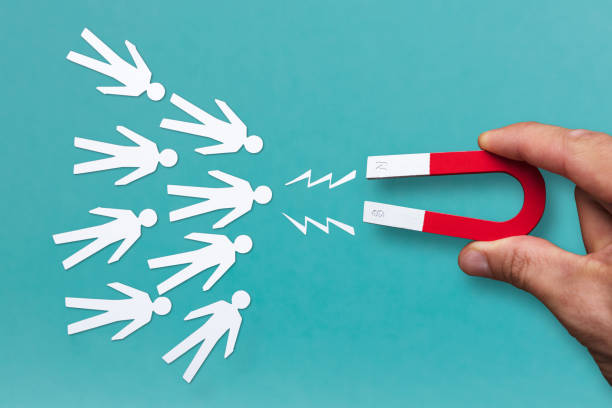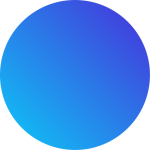Learning how to create an effective Google Ads campaign and account the right way will set your advertising efforts up for success. Creating a Google Ads campaign and account requires meticulous attention to details. Getting it right from the beginning will define your success within the first 90 days of your campaign.
By following a series of steps that focus on reaching the right audience, selecting the right settings and establishing important fundamentals, your Google Ads campaign will have a much high success rate when it comes time to fine tuning your ads and managing the day to day optimisation tasks required to drive growth.
Below is a guide inspired by years of experience and knowledge from Flow Digital expert digital strategists. It is separated into 2 key parts. The part looks at the campaign aspects then moves to setting up and creating a Google Ads account yourself.
Part 1: Establishing Your Marketing Objectives
- Identify Business Goals; Determine what your business aims for. This could be boosting sales generating leads or enhancing brand visibility.
- Establish Specific Measurable Targets; Apply SMART criteria (Specific, Measurable, Achievable, Relevant, Time bound) to outline your objectives.
- Align Objectives with Marketing Funnel; Link your goals with the stages of the marketing funnel—awareness, consideration and conversion.
- Audience identification; Developing a persona profile of ideal customer will go a long way when it comes time to selecting keywords and creating ad copy. Think about their pain points, motivations, challenges and desires.
Finally, think about setting an overall business objective such as achieving a 20% sales growth within the three months through your Google Ads initiatives.

How to conduct keyword exploration and research
Keyword research aids in comprehending what queries your target audience is making and ensures that your ads display in search results for the correct terms that align with whatever it is you are selling.
Here are the steps, for conducting keyword research;
- Utilize keyword tools like Google Keyword Planner, SEMrush and Ahrefs to find keywords.
- Analyze the keywords targeted by your competitors.
- Focus on using long tail keywords as they’re less competitive and more specific often leading to conversion rates.
For instance if you have a company that sells eco products your keywords could be ” products ” eco-friendly gifts ” and “green living tips.”
What to consider when creating copy for Google Ads
- Emphasize the benefits of your product or service to make it stand out.
- Include a call to action (CTA) like “Buy Now ” “Learn More ” or “Get a Free Quote” to prompt users to take action.
- Naturally integrate your keywords into the headline and description of the ad for relevance.
For example an ad promoting a time management app could have a headline that reads; “Enhance Productivity, with Our Time Management App – Try It for Free Today!”
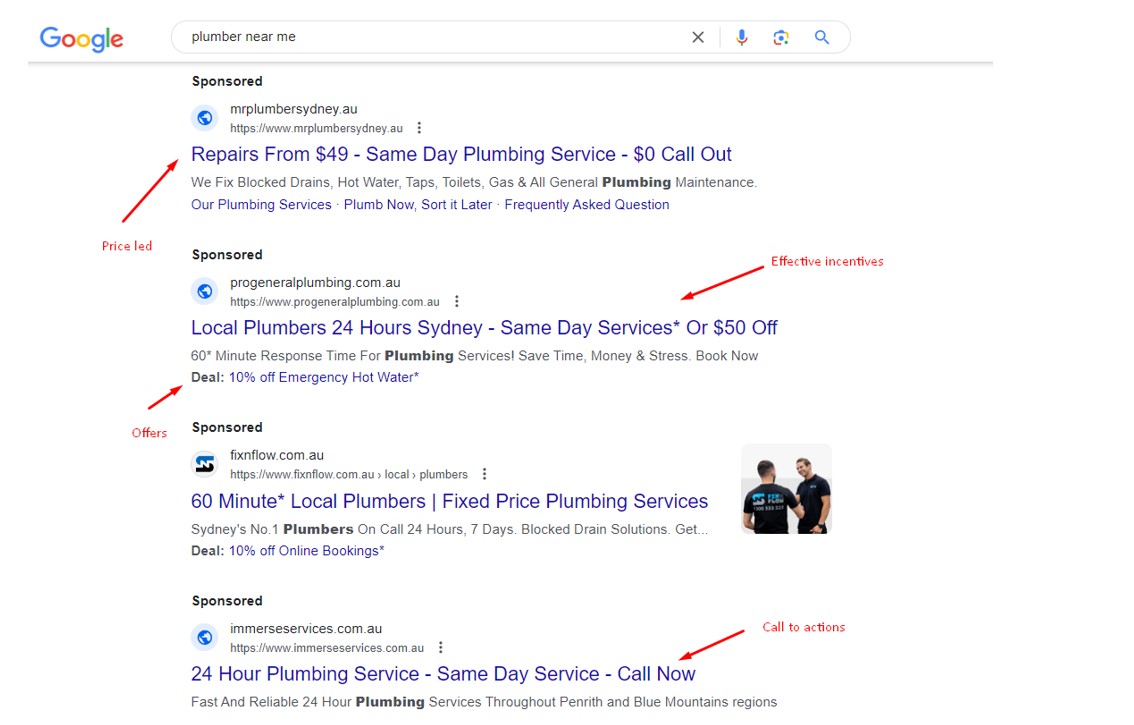
How to optimize landing pages for conversions
Enhancing a landing pages optimization enhances user satisfaction and boosts the chances of conversions.
- Align Ad Content with Landing Page; Make sure that the message and offer in your advertisement are consistent with what’s presented on the landing page.
- Enhance User Experience (UX); Ensure loading times, mobile compatibility and easy navigation for an user experience.
- Clear Call to Action (CTA); Feature an straightforward call to action such as “Join or “Get Started.”
How to establish a budget for a Google Ads campaign
A well-planned budget is essential for managing expenses effectively, ensuring that resources are allocated efficiently across various aspects of your campaign. By setting a clear budget, you can control costs, avoid overspending, and focus your investment on strategies that yield the highest returns, ultimately maximizing your return on investment (ROI) and enhancing the overall success of your campaign.
Steps to Establishing a Budget
- Determine Your Cost Per Click (CPC); Estimate the amount you’re willing to spend per click.
- Calculate an average between top of range bids and high range bids to understand how much you will be paying per click. You can use the Keyword Planner under Tools in your Google Ads account to find this
Begin with a starting budget of around $50. Make adjustments based on the performance data you gather over time. Aim for 10 clicks per day in order to get enough data so you can make informed decisions on what is working ad what isn’t.
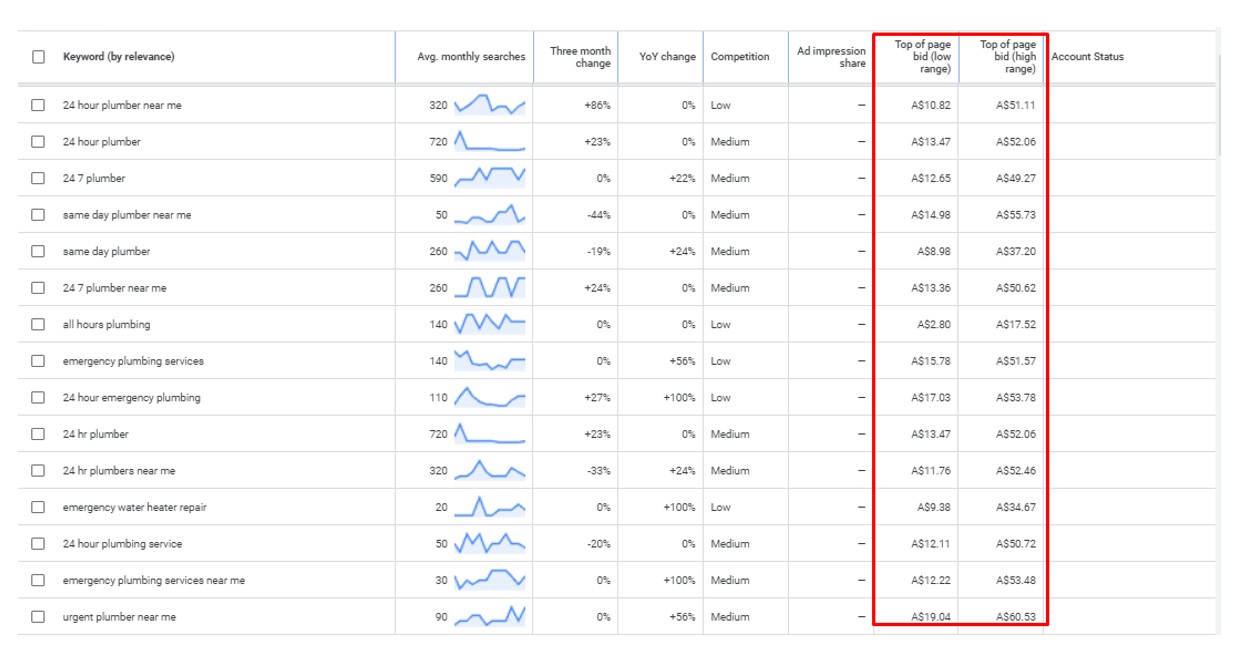
What to consider when utilizing Targeting Options for Google Ads
- Demographic Targeting; Focus on factors such as age, gender and income.
- Geographic Targeting; Concentrate on locations where your potential customers are located.
- Device Targeting; Optimize ads for devices like desktops, tablets and mobile phones.
- Remarketing; Target users who have previously visited your website. For instance an online clothing store might aim its ads at women aged 25 45 in areas who have visited your website before.
Regularly adjust your campaign to identify what is effective and what requires improvement to achieve better outcomes.
Steps for Monitoring and Adjusting a Google Ads campaign
- Track Key Metrics; Keep an eye on metrics like CTR, conversion rates and CPC.
- Use Google Analytics; Integrate with Google Analytics for, in depth insights.
- Make Data Driven Adjustments; Modify keywords, ad copy and bids based on performance data. For instance if a particular ad group is not getting clicks you might want to think about changing the wording of the ad or trying out keywords.
Why Conducting A/B Testing, for Your Ads is important
A/B testing enables you to compare versions of your ads to determine which one performs better enhancing the effectiveness of your campaign.
Steps for A/B Testing
- Create Versions; Come up with variations of your ad text, headlines and calls to action.
- Modify One Element at a Time; Make changes to one element in each version to see how it affects performance.
- Evaluate the Outcomes; Utilize the data gathered to identify the version.
Try to make small changes so you can effectively measure what is working. It’s hard to pinpoint success when there are multiple tests being done at once.
When testing two headlines such as “Enjoy 50% Off on All Items – Limited Time Offer!” versus “Don’t Miss Out on Our Huge Sale – Save 50% Now!” the offer is consistent, but the variations of different words have slightly changed.
How to use Ad Extensions and Why It’s Beneficial
Ad extensions offer information and boost the visibility of your ads leading to a higher click through rate. They also improve your Ad Rank which is an important metric when creating effective ad copy.
- Sitelink Extensions; users to pages on your website.
- Callout Extensions; Highlight features or benefits.
- Structured Snippets; Provide details about your products or services
- Call Extensions; Include your contact number, for communication. In the context of a restaurant consider incorporating sitelink extensions to connect users to pages such, as the menu, reservation platform and contact information.
How to keep up with the latest Google Ads changes and trends
Remaining abreast of trends is crucial in ensuring that your advertising efforts stay competitive and impactful.
Ways to Stay Informed:
- Engage with Industry Blogs; Stay updated by reading blogs from sources like this one
- Contact us to gain expert knowledge and advice on running and managing Google Ad campaigns
- Explore New Features; experiment with the features and updates from Google Ads.
- Whenever Google Ads introduces a targeting option it’s beneficial to test it within your campaigns to assess its impact, on performance.
Part 2: Guide on How to create a Google Ads campaign
Here’s how you can start a Google Ads campaign. There are ways to create a Google Ads campaign. If you’re eager to kick off your Google Ads plan keep reading for a guide, on running Google ads.
Setting Up Your Google Ads Account
First head over to the Google Ads website and register for an account.
When you sign up for a Google Ads account Google will guide you through creating your campaign and setting up a payment method.
Google incurs charges based on clicks so be ready to provide your banking or credit card details during the setup process.
It’s understandable if you feel apprehensive about sharing your information but rest assured.
You won’t incur any charges until you’ve fully configured your campaign and start receiving clicks.. You can always deactivate it once you complete the registration procedure.
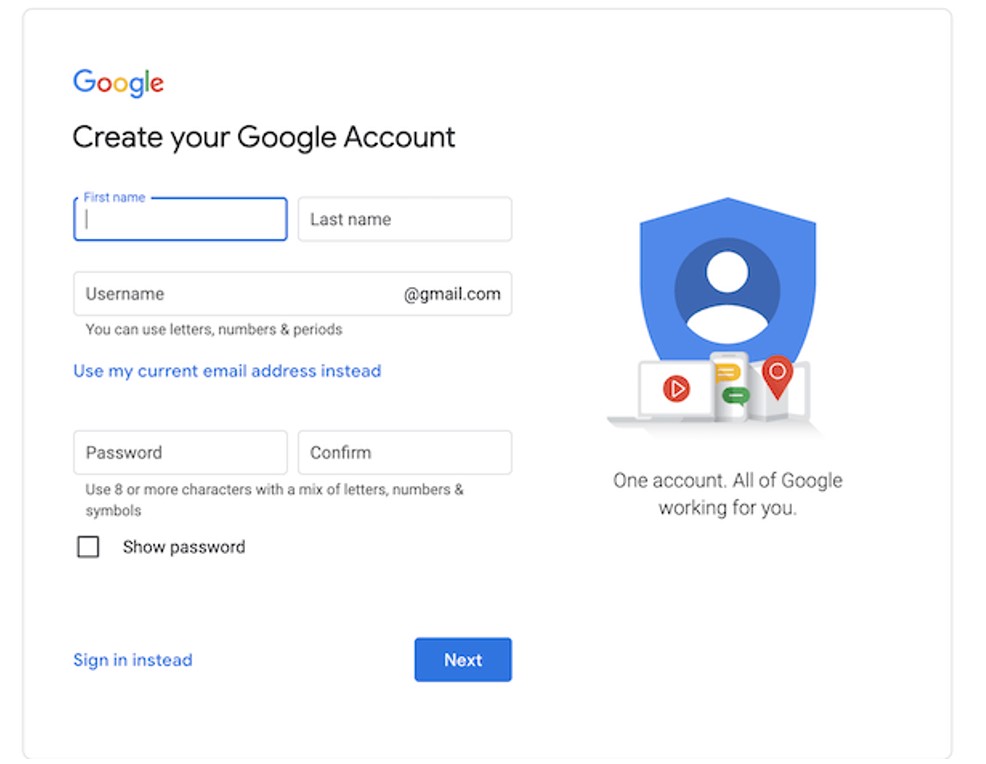
Defining Your Google Ads Campaign Objectives
After setting up your account the Google platform will prompt you to choose one goal, from these three options;
- Increase phone calls.
- Increase your websites sales or signups.
- Boost foot traffic to your brick and mortar store.
Keep in mind that this objective will be linked to your advertising strategy. Therefore I highly recommend selecting the option that aligns closely with the outcomes you aim to achieve.
Fill Out the “Describe Your Business” Section
Following this Google will ask you to input details such, as your business name, website and other key information that defines your business. This data is utilized to anticipate your target audience. May also be incorporated into the ad content.
Define Your Google Ads Targeting Area
Here you’ll specify the locations where you want your ads to be displayed. From my experience this is particularly beneficial for businesses.. It can also benefit online only stores.
Even if you operate online and don’t have a physical store front considering boundaries may still be worthwhile to pinpoint where most of your audience resides.
If you’re uncertain, about this decision it might be helpful to take a step back and first contemplate your buyer personas and their location.
For instance why invest in advertising, towards individuals residing in Sydney when most of your clientele is situated in Melbourne. Be as precise as possible.
However exercise caution in not targeting an area. If potential buyers from nations are either unable or less inclined to make a purchase you could end up spending an amount on visitors who do not convert into customers.
You can select a specific radius around a location to hone in on the exact location of your sales catchment area.
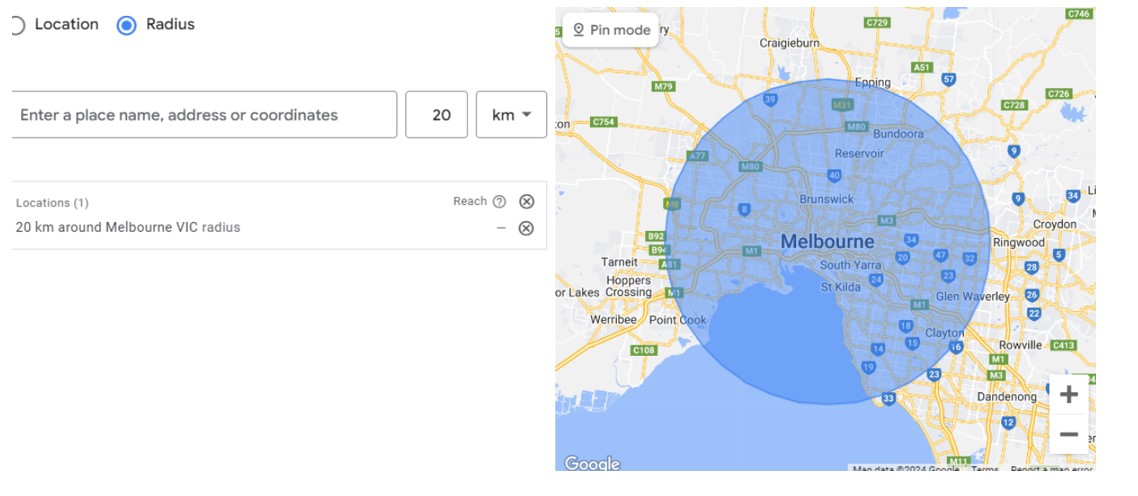
Define Your Keyword Themes and add them to groups
Google may suggest themes based on your website content automatically customizing your keywords. Starting your campaign by leveraging Googles suggestions is a good first step, but don’t rely heavily on this. You will need tailor them with your insights and expertise to ensure its success.
It’s crucial to remember that you’ll be facing competition, from companies targeting the same audience.
When selecting keywords for your ads it’s essential to consider which ones are most likely to reach buyers.
For example if you’re creating a Google Ads campaign for a shoe store you might initially think that targeting a keyword like “luxury shoes” would be ideal.
However opting for a phrase like “red leather heels” could yield better results. While you may miss some customers searching for shoes in general you’ll attract those with a shoe preference, in mind.
These targeted customers are more inclined to make a purchase if they find themselves on a landing page featuring leather heels increasing the likelihood of conversion.
To minimize clicks that do not result in purchases and consequently save money consider implementing keyword groups. This will also improve your Quality Score.
When using Google Ads you have the option to specify who sees your ad based on their search terms. For instance you can target people searching for “leather heels” while excluding those looking for “stilettos.” These exclusions are called Negative Keywords.
By utilizing keywords you can inform Google about the terms you don’t want your ad to appear for. This helps tailor your ad towards individuals who’re genuinely interested, in what you offer.
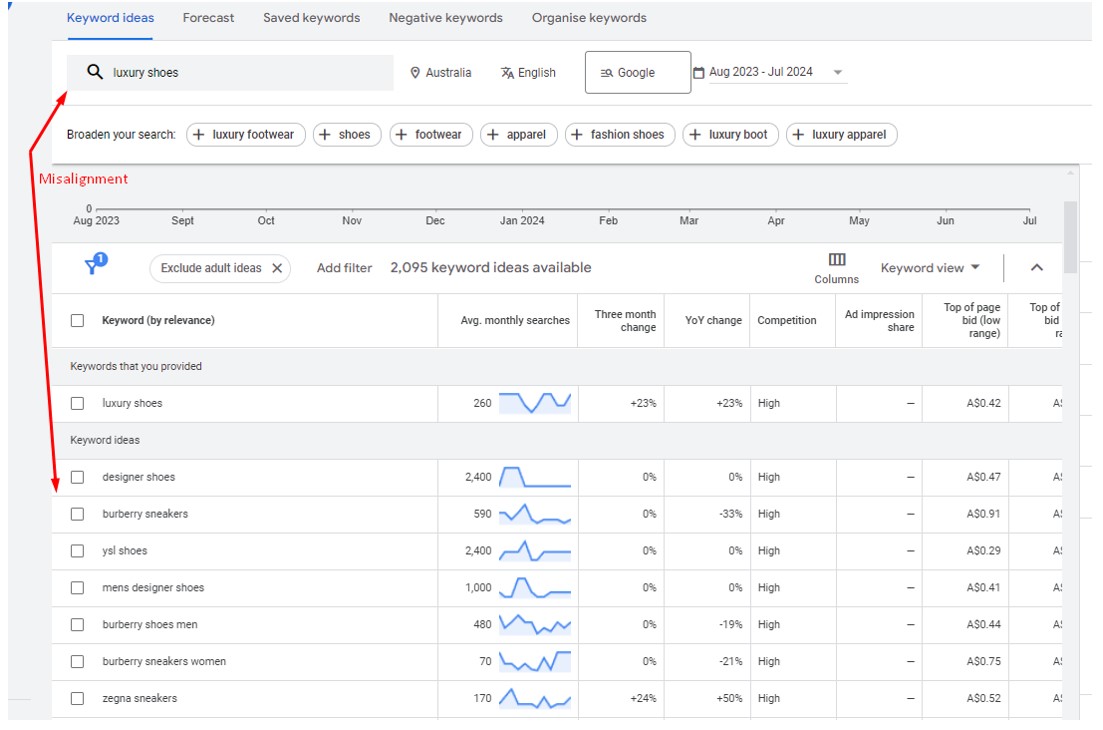
How to create effective Google Ad copy
Headline; This is the impression viewers get when they encounter your ad on a search engine results page (SERP). A captivating headline filled with keywords related to your niche is crucial. Google’s responsive ads allow for 15 headlines of up to 30 characters each. Every character should be impactful and engaging.
Descriptions: Now we look at 2-4 90 character descriptions. Use the one to showcase the advantages of your product or service. In the description emphasize a feature. Stay open to trying out tones or content if you see that your ad isn’t gaining attention.
URL Destination; The final part of your ad is the destination URL, which’s where people will go when they click on the ad. Simply select the page you want them to visit and enter the URL in the provided space.
Crafting your ad is a step in the Google Ads process. As a writer myself its a part I particularly enjoy. The content of your ad plays a role, in persuading customers to click through.
The goal is to create copy that not attracts attention but also motivates viewers to make a purchase. Remember, even if someone clicks on your ad but doesn’t complete a purchase you still incur costs.
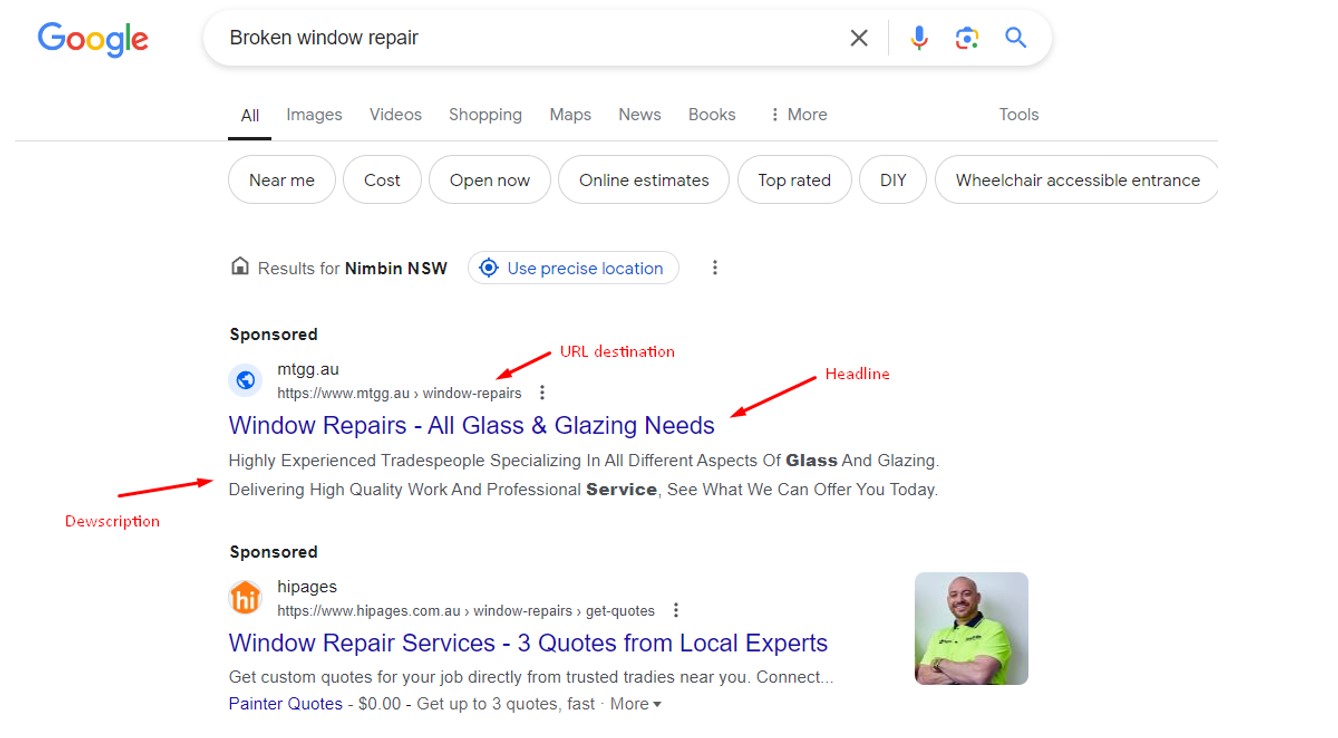
How to plan and select your Google Ads Budget
Once you’ve created your ad, its important to consider your budget. Google’s advertising platform allows you to specify a budget to ensure you don’t exceed your comfort level.
It’s wise to allocate funds to make an impact without overspending.
In the beginning stages it might be prudent to start with a budget and increase it as you gain insights, into what works best.
To have control, over the cost per click you can manually adjust the bids for clicks. Your ads will stop displaying once your budget is used up.
Keep in mind that your budget is flexible. Each niche and account is unique. When unsure rely on the abundance of data. Make adjustments accordingly.
After launching your campaign allocate time to assess the outcomes and regularly modify your budget based on performance.
Finalize the “Budget and Review” Section
You’re almost finished! In this section review your campaign settings thoroughly. Double check each of the following;
- Your budget
- The impressions expected for that budget
- The estimated clicks based on those impressions
- The location(s) you are targeting
Verify Your Work
It’s always wise to be meticulous when reviewing your ad campaigns.
Before launching your advertisements it’s always an idea to check everything.
Are all the words spelled correctly? Having a typo in your ad could cause you to miss out on customers searching for keywords not to mention the embarrassment of people seeing a mistake.
Once you’re confident that everything is in order take a breath and move forward with the next task.
How to set up Google Ads Billing
Since Google charges based on clicks they will request your payment details during the setup of your Google Ads account. Providing this information allows Google to bill you for the expenses incurred from your advertising campaign.
Click “Submit”
After ensuring all details are correct you’re all set! Click “submit “. There you have it. Your first Google Ads campaign is ready to roll.
Final thoughts on creating effective Google Ads Campaigns.
To run a Google Ads campaign it’s essential to have a grasp of your objectives. Remember to choose strategic keywords and craft engaging ad content. Optimize your landing pages by including keywords you are bidding on and set a practical budget. By sticking to these guidelines and consistently monitoring and refining your campaigns you can enhance performance and get the most out of your investment. Remember to make use of ad extensions and stay informed, about trends to ensure that your campaigns remain impactful and competitive. Good luck and I wish you success with your advertising efforts.
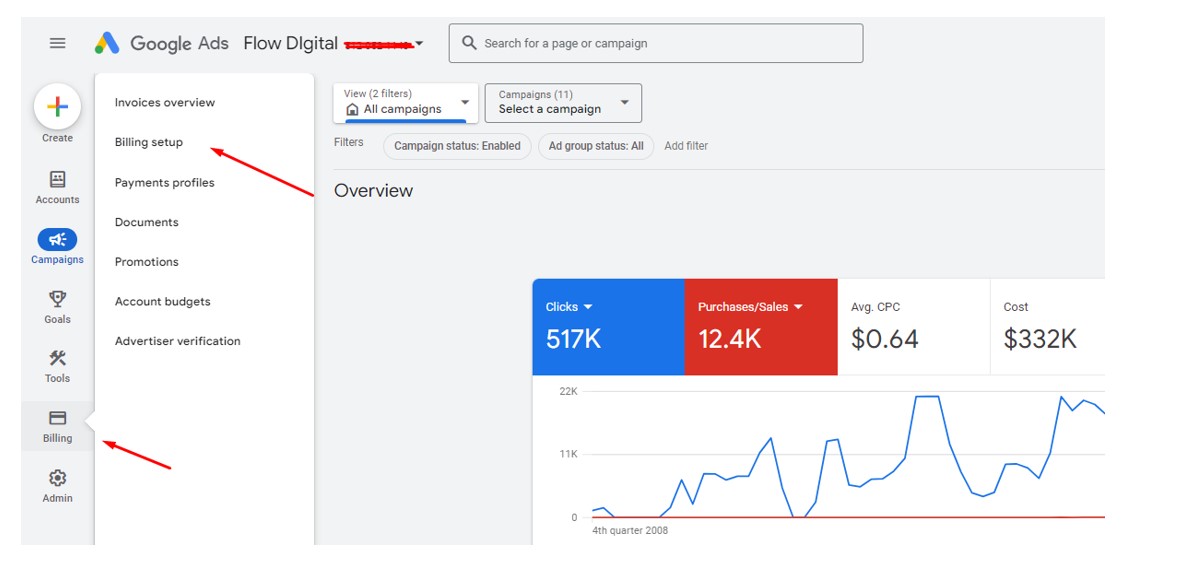
Why Flow Digital?
How Flow Digital operates is simple. I provide ideas to my clients. It’s up to them if they want to do it themselves or give me the work if they don’t have the time, resources or technical skills. It’s through this approach that sets myself apart from the rest of the marketing crowd.
My aim is to remove unnecessary overheads and keep costs as low as possible. My fees are significantly lower than most larger agencies.
Check my Google Ads management prices here.
You will also get constant strategic counsel and tactical marketing skills from someone who has done this for 12+ years working for SMBs, Large Enterprises, Start-ups and eCommerce companies of all shapes and sizes.
Contact us today to learn how I can help you grow your business online.