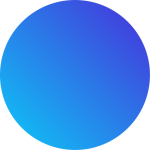Facebook
Advertising Agency
Acquire new customers through discovery ads
Our performance driven Facebook ad campaigns lead to profitable outcomes
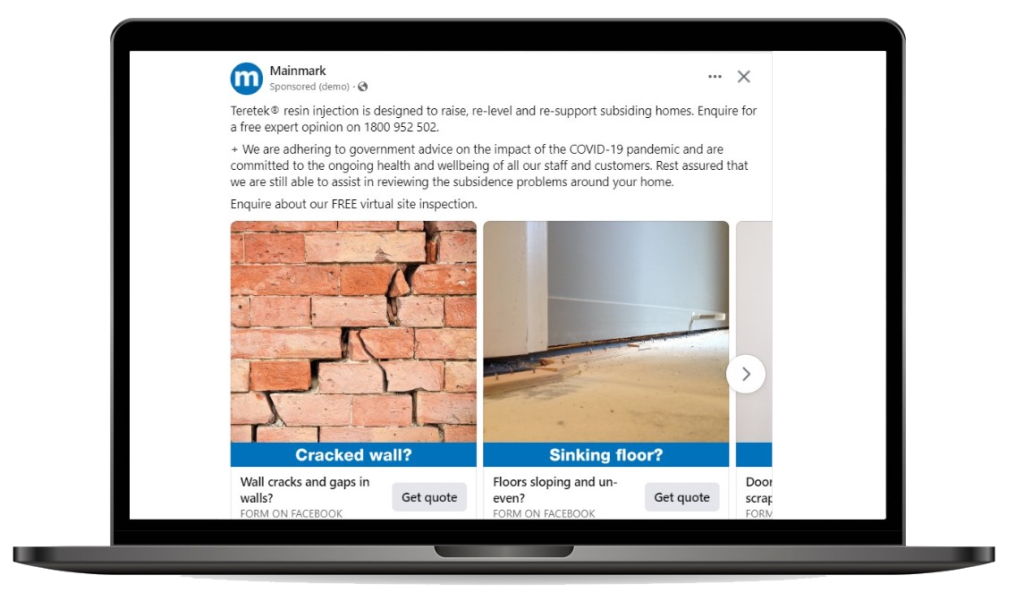
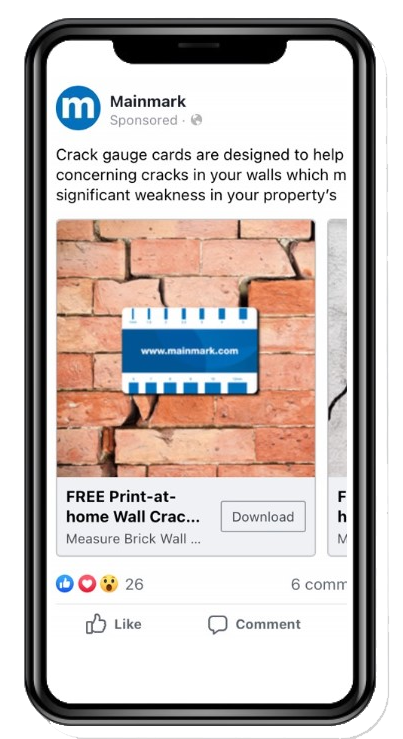
Our Facebook Ads management follows a seamless approach, placing your ads in front of new customers
Audience discovery
and strategy session
At our Audience discovery and strategy session, we'll learn about your business and understand about your ideal customer, their needs, preferences and pain points. With this valuable information, we'll then work with you to create a customised strategy that ensures your message resonates with the right people: This will equip us with the knowledge and planning material needed to drive your business forward.
Identify social media
marketing activity
At this point, we will determine the best activity and platforms required to achieve the best outcomes for you. This involves select the most effective ad placements, which could be in users' newsfeeds, on Instagram, in Messenger, or across the Audience Network. Our goal is to get your ads in front of the right eyes at the right time.
Ad copy and creative development
In the digital age, where attention spans are short, we make sure your ad copy and creative development is eye catching, on message and straight to the point with strong call to actions that yield high conversion rates. From attention-grabbing images to compelling videos, we ensure that your creative assets leave a lasting impact.
Monitor, evaluate
and optimise
Once the campaign is up and running, we don't just sit back and wait. We analyse each point of important data that provides us with insights that we use to make your campaign perform better each day. We assess how well the audience, the ad copy and the creative are working together and refine each of them from the learnings.
Ready to grow your business?
Book your free discovery session today and discuss how we can help run or improve your Facebook ads campaign

Facebook Ads for eCommerce Businesses
We have helped many eCommerce brands promote their products on Facebook with excellent results.
Standard discovery ads generally don’t cut it on Facebook, which is why we almost always suggest brands setup Facebook Commerce Manager.
With no ad spend required to get started, Commerce Manager has become an indispensable tool for eCommerce businesses looking to grow their online presence and boost sales.
Facebook Ads for Trades & Services
Whether you’re a plumber, handyman, builder or technical engineering firm we can get more appointments and sales from Facebook Ads.
Working closely with our client Mainmark, we successfully developed a Facebook marketing campaign that generated hundreds of qualified sales appointments
We can do the same for your business with our systematic and highly effective Facebook Ads campaigns.
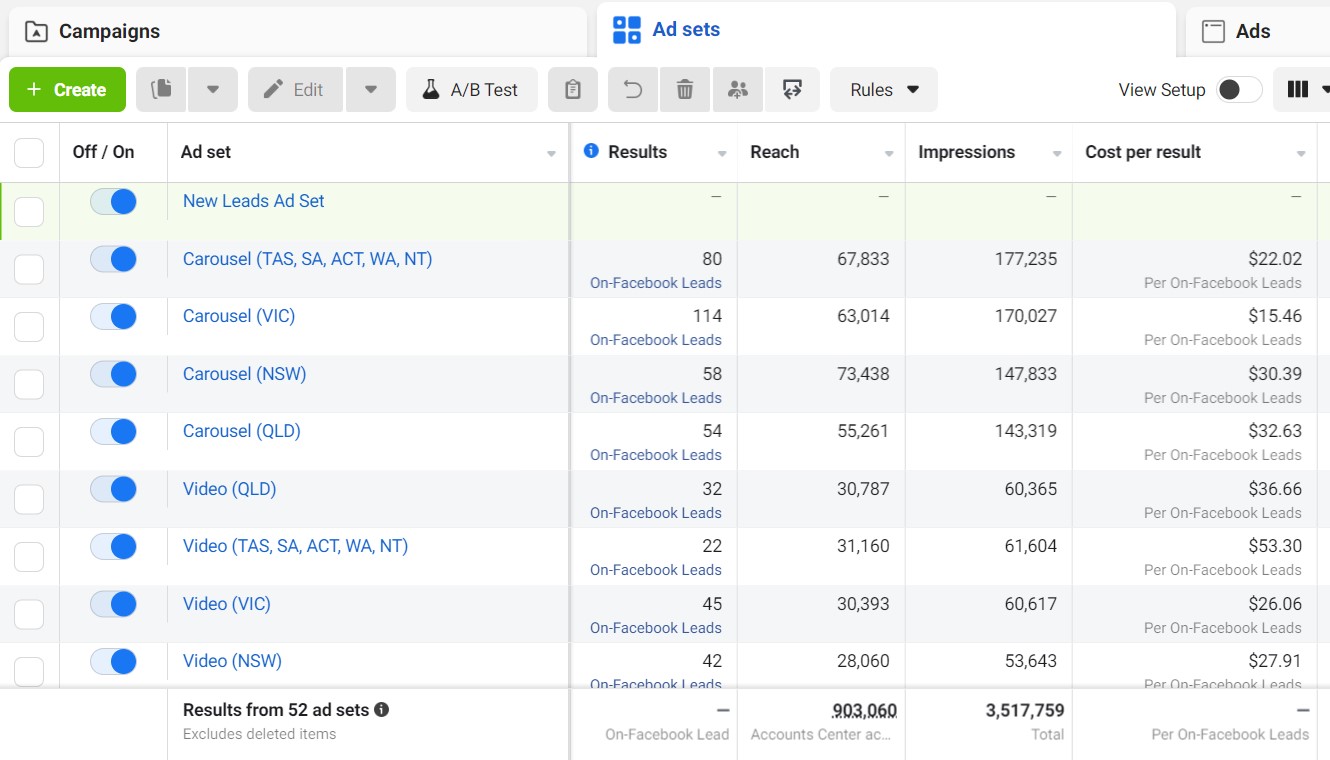
What clients say about us





Tailored to suit businesses of all sizes
Facebook PLANS
aimed at growing revenue
View our packages below and select the best Facebook plan that suits your business.
Small Business Success
-
2 campaigns
-
2-3 ad creatives per campaign
-
A/B testing of ads
-
Facebook pixel implementation
-
Account setup and Business Manager configuration
-
Phone, chat and email Support
-
Monthly report
-
Daily monitoring and optimisation
-
This program is ideal for small businesses
SME Business Accelerator
-
3 campaigns
-
2-3 ad creatives per campaign
-
A/B testing of ads
-
Facebook pixel implementation
-
Account setup and Business Manager configuration
-
Phone, Chat and Email support
-
Fortnightly report
-
Daily monitoring and optimisation
-
CRM integration
-
This program is ideal for medium to large businesses
Enterprise Growth
-
4-6 campaigns
-
2-3 ad creatives per campaign
-
A/B testing of ads
-
Facebook pixel implementation
-
Phone, chat and email support
-
Account setup and Business Manager configuration
-
Weekly report
-
Daily monitoring and optimisation
-
CRM integration
-
This program is ideal for enterprise
businesses
Brands we work with





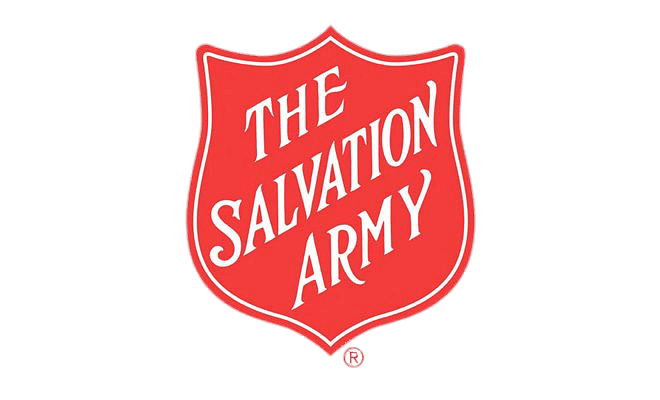




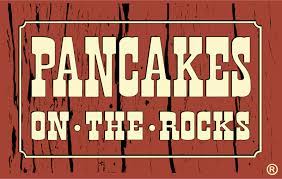


We share our SEO knowledge & Digital Marketing expertise
Our value proposition is simple – We provide ideas to our clients for free.
It’s up to them if they want to do it themselves or hire us to do it if they don’t have the time, resources or technical skills This honest approach is what sets us apart from the rest of the marketing agencies who tend to keep their cards close.
You will also get constant strategic counsel and tactical marketing skills from someone who has done this for 12+ years working for SMBs, Large Enterprises, Start-ups and eCommerce companies of all shapes and sizes.
What you get from us:
- Full support during Australian Business hours
- Wealth of knowledge from industry leading marketing pros
- Conversion rate optimisation
- Ideas to improve your marketing operations
- Advice on building integrated marketing plans
Our Facebook advertising plans come with:
- Account configuration and setup
- Optimisation, testing and evaluation
- Content and creative development
- Backlink acquisition
- WIP calls and meetings
- Performance reports
- Pixel implementation
- Creative A/B testing
Our digital marketing guides & industry updates
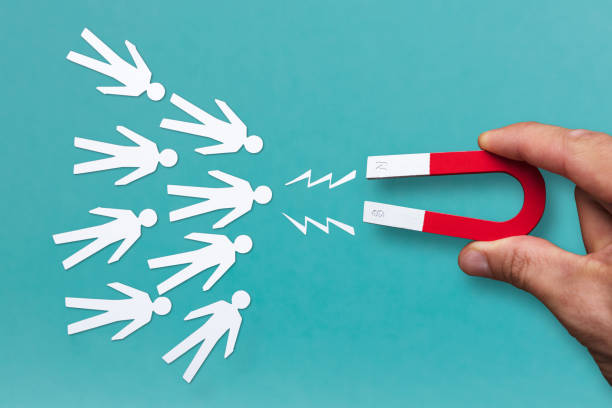
How to Make a Marketing Lead Magnet for Tradespeople
In the realm of marketing for tradespeople such as plumbers, electricians, carpenters and other skilled professionals generating top notch leads is essential for business expansion.

How to improve your Core Web Vitals and enhance your SEO
Learn how to enhance your website’s performance by optimizing Core Web Vitals. Discover essential tips to improve your Largest Contentful Paint (LCP), First Input Delay (FID), and Cumulative Layout Shift (CLS) for better SEO rankings, a smoother user experience, and higher conversion rates. Prioritize these metrics to meet Google’s standards, boost your site’s speed, and create a more engaging browsing experience that keeps visitors coming back.

How to improve your click-through rate on Google Ads
Learn how to improve your click-through rate on Google Ads with expert tips on crafting compelling ad copy. Discover strategies for identifying your target audience, highlighting unique selling points, using action-oriented language, and leveraging emotional triggers.
Contact us to find out how we
can help your business grow
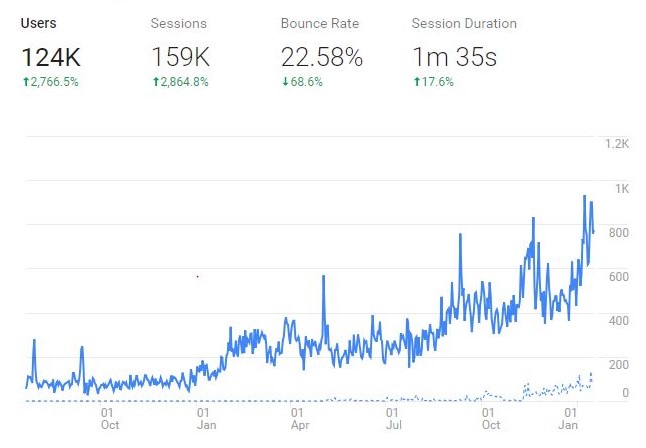
Frequently asked questions about Facebook advertising
What are Facebook ads, and how do they work?
Facebook ads serve as a paid advertising method, on the Facebook platform enabling businesses and individuals to promote their products, services or content to an audience. These ads can be found in locations on Facebook including users News Feeds, the column of the desktop version and even on Instagram.
Here is an overview of how Facebook ads function.
Creating Ads:
Advertisers utilise Facebooks Ad Manager or Business Manager to create their ads. They have options for ad formats such as image ads, video ads, carousel ads and more.
Targeting:
Advertisers have the ability to define their intended audience based on factors such as demographics, interests, behaviors, location and more. This allows them to reach groups of people who’re more likely to have an interest in what they offer.
Bidding:
Advertisers determine a budget for their ads which specifies how much they are willing to spend or throughout the campaign. Additionally they select a bidding strategy that indicates how they want Facebook to optimise ad delivery based on their objectives (, for example; clicks, impressions conversions).
Ad Placement:
Advertisers decide where they want their ads to appear. There are options, for advertising on Facebook including the Facebook News Feed, Instagram Audience Network (ad placements on third party apps and websites) and the right column of the desktop version.
When someone who falls within the target audience becomes eligible to see an ad, a competitive auction takes place to determine which ad gets displayed. The auction considers factors such as the bid amount, ad relevance and estimated action rates.
If an advertiser wins the auction their ad is shown to the intended audience. Users then have the opportunity to interact with the ad by clicking on it liking it sharing it or taking specified actions.
Advertisers can track how well their ads are performing using Facebooks analytics tools. They can access metrics like reach (the number of people who see their ads) engagement (how users interact with their ads) clicks (the number of times users click on their ads) conversions (desired user actions resulting from seeing an ad). Return on ad spend (ROAS).
Based on this performance data advertisers can make adjustments to their ads targeting criteria and budget in order to optimise for results. This iterative process helps improve the effectiveness of their advertising campaigns.
It’s important to keep in mind that Facebooks advertising platform is constantly evolving and may introduce features over time. Advertisers should stay informed, about updates and best practices in order to run campaigns.
What is the Facebook Ads Manager and how do I use it?
Facebook Ads Manager is a tool provided by Facebook that helps you create, manage and analyze your ad campaigns, on both Facebook and Instagram. It offers advertisers the ability to set up and control their advertising efforts target audiences and monitor the performance of their ads.
Here’s a basic guide on using Facebook Ads Manager.
Accessing Ads Manager and Logging In:
Sign in to your Facebook account. To access Ads Manager click on the drop down arrow in the corner of Facebook and select “Ad Manager.”
Creating a New Ad Campaign
Click on the “+ Create” button to begin creating an ad campaign. Choose an advertising objective that aligns with your goals, such, as increasing brand awareness driving traffic or generating conversions.
Defining Audience:
Specify your target audience based on demographics, interests and behaviors. Select where you want your ads to be displayed (e.g., Facebook, Instagram, Audience Network). Set your budget. Decide whether it should be daily or lifetime. Ad Creative;
Create sets of ads within your campaign. Each set can have its target audience and budget.
To get started with your ad campaign you’ll need to upload your ad creative, such, as images, videos or carousel ads. Then add text, headlines and calls to action to grab peoples attention.
Before you publish your ad take a moment to review everything. Double check your settings targeting options and make sure your ad creatives are on point.
Once you’re satisfied with everything hit the “Publish” button to launch your ad campaign and start reaching out to customers.
After your ads are up and running it’s important to monitor their performance. Use Ads Manager to keep track of metrics like reach engagement, clicks and conversions. This will help you understand how well your ads are performing.
Based on the performance data you gather through Ads Manager make adjustments to optimize your ad sets. This might involve refining targeting options or budgets or tweaking the content of your ads.
Take advantage of the reports and analytics features in Ads Manager to gain insights into how your campaign is doing. It can provide information that will help you make decisions about future optimizations.
Consider experimenting with custom audiences based on user behavior like website visits or engagement with your Facebook page. This allows you to target groups who may be likely interested in what you have to offer.
For results try A/B testing different elements of your ads. By comparing variations and finding the effective combinations of elements like visuals or messaging can greatly improve the overall success of your campaign.
Lastly. Importantly. Stay updated! Flow Digital, prides itself on staying updated with the lastest changes that Facebook rolls out. We stay informed so that you can leverage all the tools for a successful advertising experience.
Try out ad designs, messaging and audience targeting strategies to determine what resonates best with your audience. Utilise the data you gather from campaign performance to tune your approach. Enhance the overall effectiveness of future campaigns.
Remember that the Ads Manager interface might undergo changes, over time so its advisable to consult professionals for support and guidance.
Contact us today to learn more
What targeting options are available for Facebook ads?
Facebook provides a range of targeting options that allow advertisers to effectively reach their desired audiences. Here are some important targeting options you can utilize for Facebook ads.
Demographic Targeting:
Choose to target users within an age group.
Gender; Specify whether your target audience is male, female or includes all genders. Next you can target users based on their location ranging from countries, to cities.
Interest Based Targeting;
With Facebook paid advertising, you can reach users who have shown interest in topics, activities or Facebook pages. You can also target users based on their hobbies and the activities they engage in.
Behavioral Targeting
Online Behavior; Reach users based on their activities, such as device usage and internet connection type.
Purchase Behavior; Engage with users based on their purchase behavior or intent.
Connection Targeting;
Connections; Choose to target or exclude individuals connected to your Facebook Page, app or event.
Custom Audiences:
Website Custom Audiences (WCA) focus on users who have visited your website. Read the section below about how to use the Facebook Events Pixel.
You can target people by uploading a list of contacts like email addresses to specifically target individuals. This is known as first party data.
You can also expand your reach with Lookalike Audiences and reach out to audiences that closely resemble your existing customers or custom audiences by creating groups.
Engagement Targeting
Engage with users who have shown interest, in your Facebook Page responded to. Shown interest in your Facebook events or interacted with your ads. Also consider specifically targeting users who are going through life events like getting married celebrating a birthday or moving.
Education and Workplace
Focus on users based on their background or place of work.
Language Targeting
Specify the languages spoken by your intended audience for communication.
Detailed Targeting
Combine targeting options to create a specific audience. For instance you can target people aged 25 34 residing in the Australia who’re interested, in fitness and wellness.
Automatic Detailed Targeting Expansion
This allows Facebook to automatically expand your audience based on the characteristics of people already engaging with your ads.
It’s crucial to consider and experiment with targeting options to optimize the performance of your Facebook ads. Regularly review results. Adjust your targeting strategy based on insights gained from ad campaigns.
What is the Facebook Pixel and how can it benefit my ad campaigns?
The Facebook Pixel is an tool offered by Facebook that allows advertisers to track and measure the effectiveness of their ads on the platform. It involves adding a code to your website which gathers data on how users interact with your site. This data is then sent back to Facebook providing insights into user behavior. By utilising the Facebook Pixel you can optimise your ad delivery and gain an understanding of user behavior to create targeted and successful advertising campaigns.
Here’s a breakdown of how the Facebook Pixel functions and the advantages it brings to your ad campaigns.
How does the Facebook Pixel work?
The Facebook Pixel works by tracking users who visit your web pages and take specific actions. This fata is then stored in the Events Manager in Facebook’s Business Manager.
To get started you need to place a code provided by Facebook onto your website.
Whenever users visit your website and engage in actions like making a purchase or viewing a product the Facebook Pixel tracks these interactions.
The collected data is then transmitted back to Facebook giving you access to information about user behavior on your site.
With this data, at hand you can create custom audiences based on actions users have taken on your site.
Ad Targeting:
These custom audiences can be utilised for ad targeting purposes.
Visitor Interactions:
Whenever users visit your website and engage in actions like making a purchase or viewing a product the Facebook Pixel tracks these interactions.
Data Transmission:
The collected data is then transmitted back to Facebook giving you access to information about user behavior on your site.
Audience Building:
With this data, at hand you can create custom audiences based on actions users have taken on your site.
Ad Targeting:
These custom audiences can be utilised for ad targeting purposes.
For instance you have the option to target individuals who have visited product pages but did not complete a purchase.
Tracking Conversions:
The Facebook Pixel enables you to monitor and measure conversions providing insights, into the number of people who took a desired action after clicking on your advertisement.
Optimising Ad Delivery:
Facebook utilises Pixel data to optimise ad delivery for individuals to take desired actions, such as making a purchase.
Advantages of the Facebook Pixel
Conversion Tracking is one of the most important functions for ad campaigns and Facebook’s Pixel is incredibly effective at doing that. You can monitor and assess the effectiveness of your ad campaigns by tracking user actions on your website such as purchases, sign ups or other conversions.
Retargeting:
Create tailored ad campaigns by targeting users who have already engaged with your website. For example you can display ads to those who viewed product pages.
Custom Audiences:
Establish custom audiences based on criteria enabling you to create personalized and relevant ads, for different segments of your audience.
Lookalike Audiences:
Utilise Pixel data to develop Lookalike Audiences – audiences that share characteristics with your existing customers.
This feature helps you expand your reach to customers who’re likely interested, in what you have to offer.
Improved Ad Delivery:
Facebook utilises the Pixel data to enhance the delivery of your ads to individuals who’re more inclined to take the desired actions thereby increasing the efficiency of your advertising campaigns.
Understanding Customer Journey:
By comprehending how users engage with your website before completing a conversion you can gain insights into their journey. This enables you to assign significance to touchpoints along the customer journey.
Tracking Events:
You can track events on your website such as button clicks, form submissions or video views. This provides insights into user behavior. Allows for more detailed analysis.
In conclusion the Facebook Pixel is a tool for advertisers seeking to measure optimize and create impactful ad campaigns. It offers data that can be utilised to refine targeting strategies improve ad relevance and ultimately achieve results, for your business.
How can I track the performance of my Facebook ads?
In order to effectively optimise your Facebook ad campaigns and achieve your advertising goals, it is crucial to track the performance of your ads. Facebook offers a range of tools and metrics through their Ads Manager to help you monitor the effectiveness of your ads. Here is a step, by step guide on how to track the performance of your Facebook Ads
Accessing Facebook Ads Manager
1. Log in to your Facebook account. Click on the drop down arrow in the corner and select “Ad Manager,”
2. Selecting the Ad Campaign
In Ads Manager navigate to the campaign you wish to analyse.
3. Reviewing Key Metrics;
Within each campaign you will find metrics summarised at levels such, as campaign, ad set and individual ad. Some important metrics include.
- Reach; Represents the number of people who have seen your ad.
- Impressions; Reflects the total count of times your ad was displayed.
- Clicks; Indicates how many times users clicked on your ad.
- CTR (Click Through Rate); Calculates the percentage of people who clicked on your ad after seeing it.
- Conversions; Tracks the number of desired actions taken as a result of your ad (e.g., purchases, sign ups).
When analyzing the performance of your ad sets it’s important to dig into the ad sets to understand how different targeting options and budgets are performing. Take a look, at audience demographics, locations and devices to gain insights.
Next examine the performance of each ad to determine which creatives and messaging are resonating with your audience. Evaluate engagement metrics like likes, comments and shares to gauge their effectiveness.
To customise your Ads Manager view tailor the columns displayed to show the metrics that align with your campaign goals. You have the flexibility to add or remove columns based on your preferences.
For an understanding of performance over time adjust the date range in order to compare periods. This will help you identify trends and seasonality patterns.
Creating reports is another feature in Ads Manager. Generate customized reports with metrics and visualizations through the “Create Report” function.
In addition to Ads Manager consider using Facebook Analytics for analysis. It provides a perspective on user interactions, across Facebook properties.
To accurately measure actions taken on your website after someone clicks on your ad it’s crucial to implement conversion tracking. This involves setting up Facebook Pixel on your website.
A/B Testing
Perform A/B testing (also known as split testing) to compare ad designs headlines or target options and determine which elements are most effective.
Understanding Attribution Models;
Explore attribution models to gain insights, into how various touchpoints contribute to conversions throughout the customer journey.
Learning from Insights;
Regularly review the insights provided by Facebook. Look for patterns and trends. Use this information to refine your advertising strategies.
By monitoring these metrics and making data driven decisions you can optimise your Facebook ad campaigns for performance and achieve your advertising goals. Regular analysis and adjustments based on insights are essential for success, in the changing world of digital advertising.
Flow Digital lives and breathes this stuff every day. We are in the Facebook As Manager more often than we see our family (on weekdays of course).
If you need assistance working this out or running paid ads on Facebook, contact us today to see how we can help you grow your business.
What are some best practices for creating effective Facebook ad creatives?
Crafting successful Facebook ad creatives is essential to capture the attention of your target audience and drive engagement. Here are some valuable tips to help you create Facebook ads;
Understand Your Audience:
Get to know your target audiences preferences, interests and pain points. Customize your creatives to resonate with segments of your audience.
Highlight Clear Value Proposition:
Effectively communicate the value of your product or service. Emphasise what sets you apart from competitors and why users should take action.
Grab Attention with Visuals:
Utilise quality eye catching visuals that stand out in users feeds as they scroll through. Bright colors, images and appealing designs can make a difference.
Follow Design Guidelines;
Adhere to Facebooks ad guidelines to ensure display and effective reach of your ads to the intended audience.
Keep Text Overlay Minimal;
Limit the amount of text used in your images, for an user experience on Facebook. Aim for than 20% text overlay in your ad creatives.
Maintain Consistent Branding;
Reinforce brand identity by incorporating elements such as logos, color schemes and font styles, throughout your ads.
Add variety with carousel ads:
Try using carousel ads to showcase products or features in an ad. Users can swipe through the carousel to find out information.
Craft captivating headlines and persuasive copy:
Create concise and compelling headlines that grab attention. Use persuasive language in your ad copy to entice clicks and encourage engagement.
Create a sense of urgency:
Elements that generate a feeling of urgency, such, as limited time offers, exclusive deals or countdowns to events.
Include a Call to Action (CTA):
Clearly state the desired action you want users to take whether its “Shop Now “Learn More ” or “Sign Up.” Including a CTA that aligns with your campaign goals is crucial.
Optimise for devices; Design your ad creatives with a first approach since most users access Facebook on their phones. Ensure your visuals are optimised for screens.
Experiment with formats:
Try out ad formats, like images, videos, carousel ads and slideshows. Test each format to determine which one resonates best with your audience.
Engage through storytelling:
Utilise storytelling techniques to emotionally engage your audience and create a connection.
Here are some tips to enhance your brands relatability and memorability
- Social Proof helps build trust and credibility, by incorporating proof, such as customer testimonials or user generated content.
- Personalised Dynamic Ads let you customise your ad content based on user behavior preferences or demographics using ad features.
- Testing and Optimisation is very important. You can conduct A/B tests on elements of your ad creatives like headlines, images and copy. Use the insights gained to optimise and refine your campaigns over time.
- Consider Video Content and capture users’ attention and drive engagement by creating videos that effectively convey your message.
- Ad Placement is important and takes into account the placement of your ads (News Feed, Stories, column) and tailor your creatives accordingly for visibility.
- Thoughtful Emoji Usage can add personality to your ad copy with emojis but use them thoughtfully and sparingly to enhance than distract, from the message.
- Ethical Compliance will ensure that your ad creatives meet all ethical standards.
Make sure to avoid making statements, sharing material or violating any of Facebooks advertising policies. It is important to assess the performance of your ad designs gather insights and make necessary changes to enhance the effectiveness of your Facebook ad campaigns over time.
How much does it cost to advertise on Facebook?
The cost of advertising, on Facebook can vary based on factors. Here are some important factors that impact the cost of Facebook advertising;
Ad Objective
Your ad campaigns objective plays a role in determining costs. For instance campaigns focused on brand awareness may have a cost structure compared to those aimed at generating conversions.
Bid Amount
Facebook operates on a bidding system where you specify how much you’re willing to pay for your desired action, such as clicks, impressions or conversions. Higher bids often lead to ad placements but can increase costs.
Ad Relevance and Quality
Facebook rewards ads that’re highly relevant and engaging by providing them with placements at lower costs. Creating quality and relevant ads can positively impact your costs.
Target Audience:
The size and specificity of your target audience can influence costs. A targeted audience may result in a cost per click (CPC) compared to a broader audience.
Ad Placement
The placement of your ads also affects costs. Ads displayed in the News Feed or Instagram Feed may have pricing compared to ads placed in the column or Audience Network.
Competition:
The industry you operate in and the level of competition within it can also play a role, in determining advertising costs on Facebook along with the industry you’re, in and the level of competition for ad placements within that industry can affect how much it costs. In industries the cost per click is often higher.
The type of ad you choose (image, video, carousel, etc.) can also impact the costs. For example video ads may have cost dynamics compared to image ads.
The cost of advertising can vary depending on the location. In regions with demand and competition ad costs tend to be higher than in competitive areas.
Seasonal trends and major events can influence the costs of advertising. For instance during holiday seasons or events like Black Friday theres increased competition leading to costs.
The timing of your ads being shown throughout the day and week can also affect costs. Peak times when users are more engaged may have expenses associated with them.
Your budget and campaign duration play a role well. Having a budget might result in competitive ad placements.
It’s important to understand that Facebook advertising operates through an auction system where advertisers compete for ad space. The cost is influenced by factors such, as bid amount, relevance and other considerations.
Advertisers have the option to allocate budgets and bid amounts according to their objectives and financial limitations.
To calculate the expenses, for your Facebook ads it is recommended to begin with a budget keep an eye on performance and adapt your approach based on the valuable insights gained from your campaigns. Facebook Ads Manager offers metrics and reports to assist you in assessing the cost efficiency of your advertising endeavors.
What are Dynamic Product Ads (DPAs) and should my eCommerce business use them?
Dynamic Product Ads (DPAs), on Facebook are an advertising tool that enables businesses to promote their products to users who have expressed interest in them both on and off the Facebook platform. These ads dynamically showcase products from an advertisers catalog to users based on their browsing behavior interactions with the advertisers website, app or other platforms.
Here’s an overview of points related to Product Ads on Facebook;
Catalog Integration;
To run Dynamic Product Ads advertisers need to create a product catalog on Facebook. This catalog contains information about the products they wish to promote, such as images, titles, descriptions, prices and availability.
Targeting;
DPAs utilise personalized targeting to display tailored ads to users based on their actions. For instance if a user visits a website and views a product but does not make a purchase at that time they might see that product later in a DPA, on Facebook.
Retargeting Across Devices
DPAs are designed for retargeting across devices. If a user browses products using their device and then logs into Facebook using their desktop computer on they may come across the same products they viewed earlier in their Facebook feed.
Advertisers have the option to create carousel ads that showcase a variety of products within an ad unit. Users can easily scroll through the carousel horizontally to explore products.
Dynamic Product Ads automatically keep up with any changes, in the product catalog ensuring that if there are any updates in availability, pricing or other details the ads will be automatically adjusted without requiring intervention.
With DPAs advertisers can target audiences by allowing Facebook to identify and engage users who’re likely to have an interest in their products based on their behavior and engagement patterns.
Custom Audiences and Lookalike Audiences offer advertisers the opportunity to specifically target users who have previously engaged with their brand. Additionally they can reach out to users who share characteristics with their existing customers through Lookalike Audiences.
Advertisers have the flexibility to customize aspects of their ads using ad templates such, as headline, ad copy and creative elements in order to create a unique appearance that aligns with their brand image.
Facebook Ads Manager provides advertisers with comprehensive performance tracking tools for analysing the effectiveness of their Dynamic Product Ads.
This encompasses measurements, like clicks, impressions, conversions and return on ad spend (ROAS). Advertisers can utilize this data to enhance their campaigns for outcomes.
Dynamic Product Ads prove to be especially advantageous for eCommerce brands that offer an array of products. They simplify the advertising and retargeting process specifically targeting users who have shown interest, in products. The dynamic and automated nature of DPAs enables businesses to provide pertinent content to their audience leading to enhanced engagement and conversions.